

Now, businesses with Square merchant accounts can accept bitcoin (on-chain and lightning) side-by-side with fiat payment methods through Zaprite. Zaprite is never in the flow of fiat funds, which process and settle through Square’s existing merchant rails.
Zaprite’s mission is to enable individuals and businesses to accept bitcoin payments in direct exchange for goods and services. We do this by connecting invoices, payment links, and your existing online stores with various on-chain and lightning methods of payment. Customers connect their existing wallets and custodial accounts to Zaprite, with Zaprite never touching customer funds. We also support payment options using fiat rails.
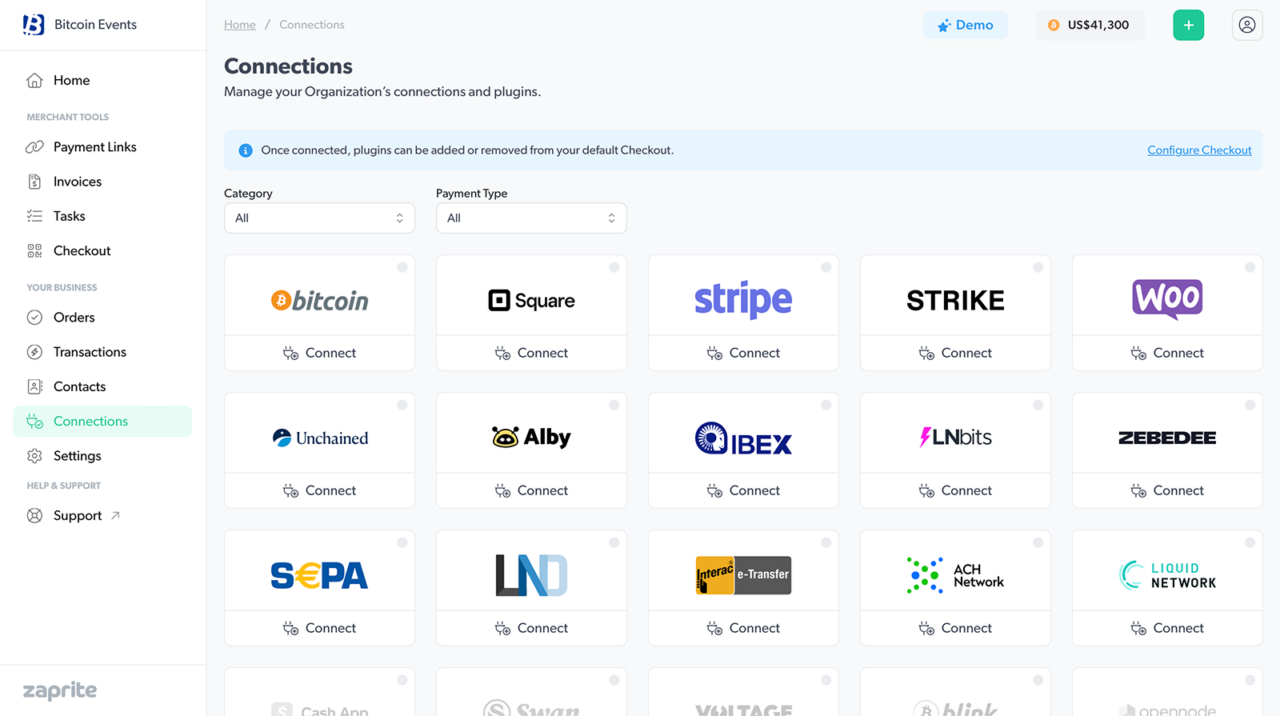
Making it easy for merchants to receive bitcoin side-by-side with fiat payments is how we see merchants driving the shift to bitcoin long-term. Everything we build—including a diversity of fiat rails—is designed to help more businesses make the decision to invest in bitcoin payment infrastructure. Most businesses already have preferred fiat rails and by enabling those rails within Zaprite, a merchant can more seamlessly add bitcoin as a payment option, without disrupting existing financial operations. To that end, we’re happy to announce an integration with Square’s SDK which offers the simplest fiat payments for businesses and their customers including: CashApp, credit card, ACH (via Plaid), Google Pay and Apple Pay.
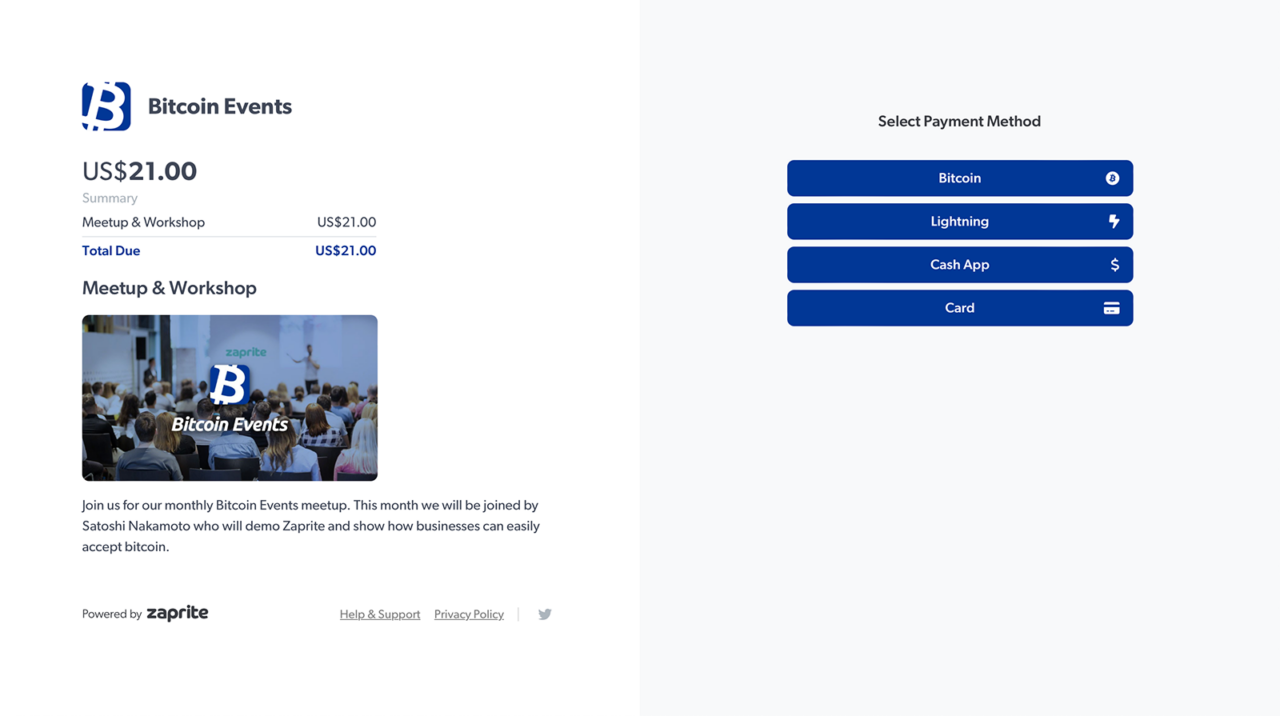
Now, businesses with Square merchant accounts can accept bitcoin (on-chain and lightning) side-by-side with fiat payment methods through Zaprite. Zaprite is never in the flow of fiat funds, which process and settle through Square’s existing merchant rails.
When we say hyperbitcoinization is not yet here, we aren’t just talking about the price of bitcoin. Businesses today depend on fiat payment rails and have obligations denominated in dollars. Even if a business decides to include bitcoin on their balance sheet and in their payment operations, accepting bitcoin exclusively is not a realistic option. Enabling fiat side-by-side with bitcoin is actually what enables more businesses to accept bitcoin in the first place.
A great example of a company like this is PlebLab, operator of a bitcoin-focused hackerspace in Austin, Texas. PlebLab often produces and organizes educational workshops and community events that require registration and ticketing, such as the upcoming TopBuilder competition. Zaprite was actually founded in the PlebLab space in 2022, and we’ve long wanted to be their primary partner for enabling bitcoin payments for their business and events, however, there was one problem.
Car Gonzalez, founder and CEO of PlebLab and long-time Square customer explained:
“Of course, we want to support our alumnus Zaprite, but we needed functionality to respond to our mix of members and event attendees–and how they wanted to transact. Thus, this new ability to adopt CashApp/Square and integrate Bitcoin payments through Zaprite was essential for PlebLab, as it streamlined our financial operations and significantly expanded our customer reach overnight. It was a necessary step to ensure we remain at the forefront of innovation, offering secure, flexible, and forward-thinking payment solutions for our members, and no one is doing it better than Zaprite.”Car Gonzalez, PlebLab CEO
And, Car is not the only customer we’ve spoken with that feels this way. Many businesses that want to use Zaprite to accept bitcoin use Square because of their posture towards bitcoin, as well as their excellent user experience and track record in processing fiat transactions. For these reasons, we’re thrilled to offer all online Square payment options to Zaprite customers. Here is how it works:
Navigate to the Connections tab, find the Square option, and hit Connect.
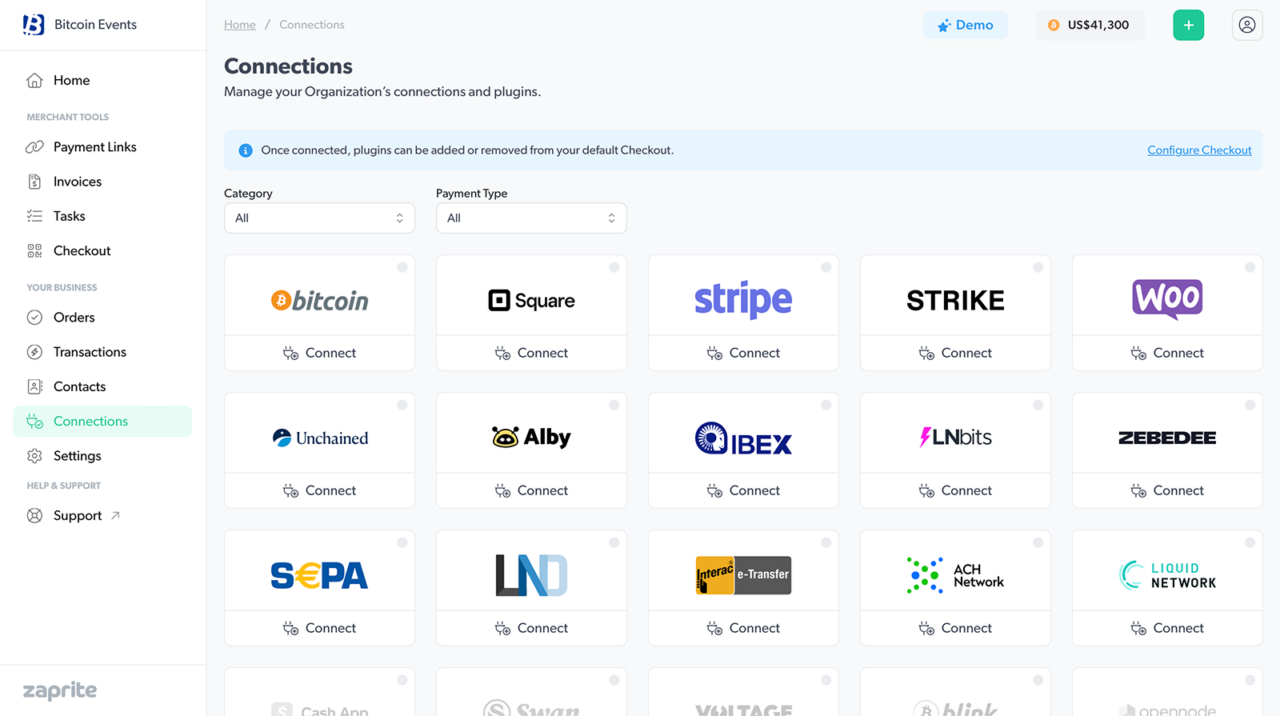
This will take you to Square to authenticate your account. If you do not already have a square account, create one now to connect.
Now that Square is connected, navigate to Checkout to add one or many Square fiat integrations to your default Checkout experience. These include credit card, ACH, Apple Pay, Google Pay, and Cash App Pay.
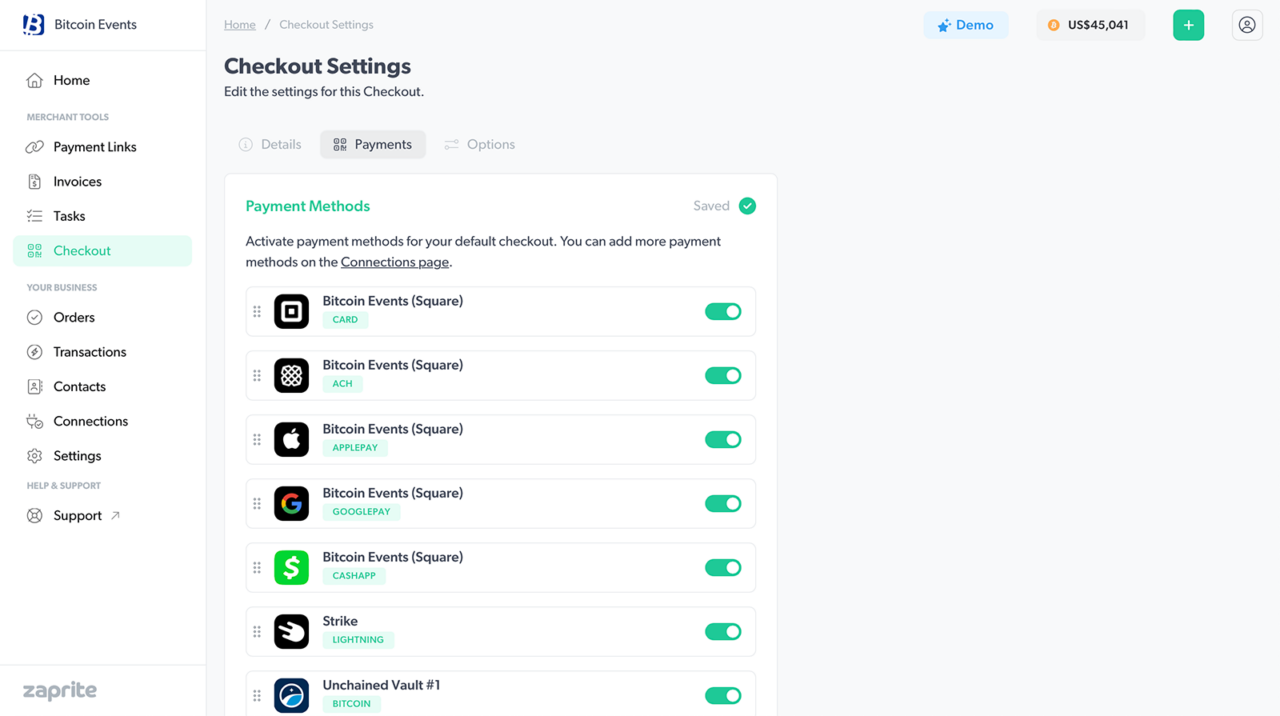
At any time when you’re creating an Invoice or Payment Link, you can choose a custom Checkout experience to override the default. When you choose Custom, all relevant Square payment options will be available.
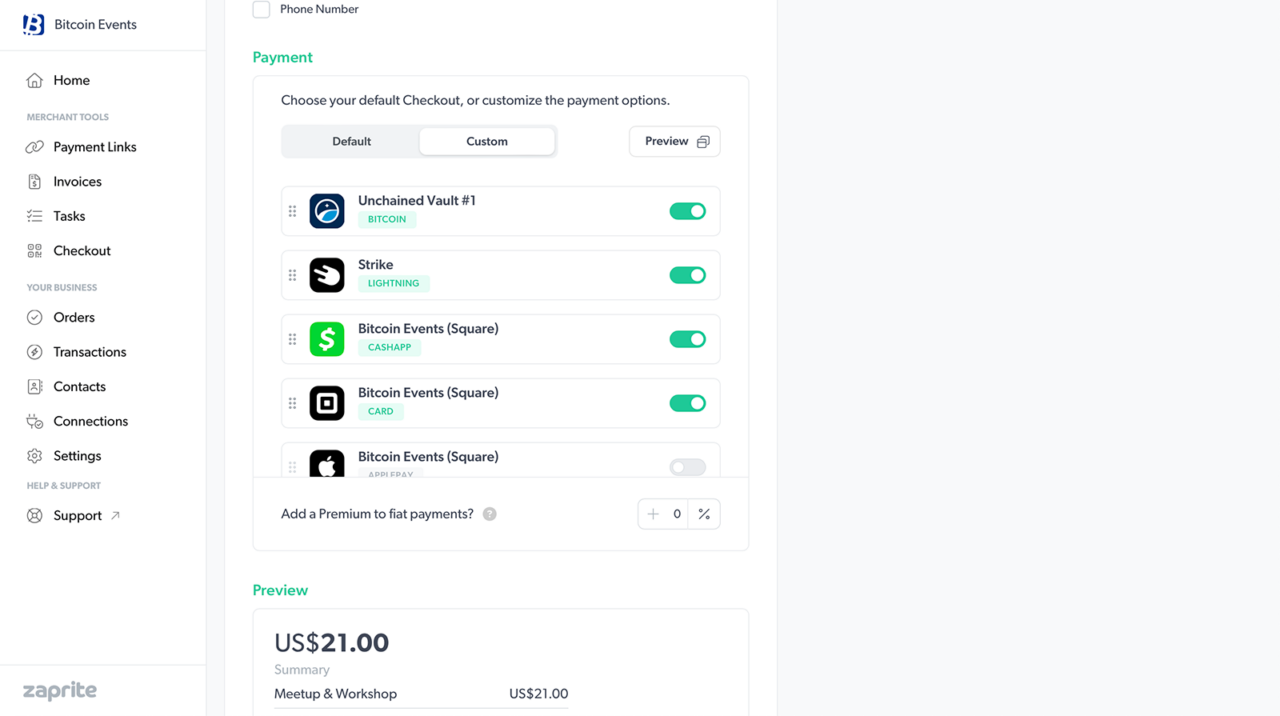
Both Square and Zaprite will have the transaction information needed for reporting and tax purposes.
If you run into any reporting issues with your Square integration, or have general questions about using Zaprite, feel free to Submit a Request at https://zaprite.zendesk.com or via our Twitter DMs @ZapriteApp.